You may setting your computer more efficient by shutdown your computer fast. It is very simple code that can be use to shutdown your computer using command prompt. It is really doesn't matter if your not good using a code. This code could help you to shutdown fast.
The command prompt can help the users to shutdown easily. It is by:
Here some instruction:
- First, go to start and click on run
- Then type cmd
- After that just type Shutdown -s -t 0
For local shutdown computer
You may can use the code below to shutdown your computer and click enter
shutdown -s
For using a specify time
You can set up a specify time to shutdown the computer, use the code below
shutdown -s -t 60
For cancel reboot computer
Use this code to cancel your reboot
shutdown -a
For restart your computer
Use a code below to restart your computer
shutdown -r
For character shown while computer shutdown
Use the code below
shutdown -s -c "i going home, bye!"
For remote computer
You can use the code below to remote your computer
shutdown -s -m \\desktop -t 60
or
shutdown -s -m\\ ip address -t 60
For more information
-t acts as a timer for your computer takes to shutdown. It is in seconds.
-s acts as a shutdown mode.
-a for cancel your schedule of shutdown
-r is use to restart you pc
-c acts as a character to be written while your computer get shutdown (max 126 char)
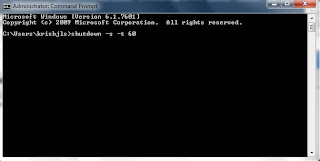
0 comments:
Post a Comment