How to make your folder unname.
Follow the instructions:
First select any folder that you wanna uname.
Then right click on particular folder and click on rename as shown below:
Example of screen shot:
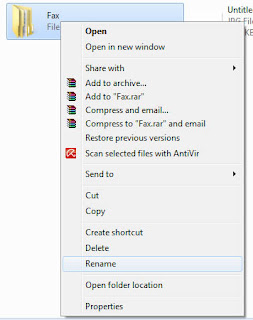
Then you press alt and type key 0160. (alt + 0160)
See an example below:
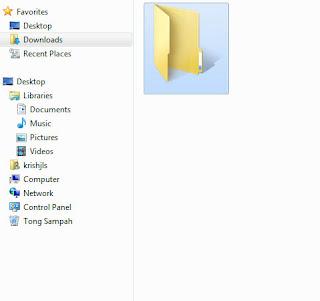
And still you make your folder is cool look by type like this below:
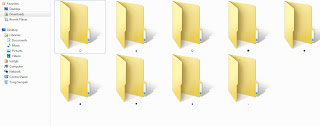
All you need to do is :
Repeat the same method above :
Rename the file > press alt + 0
Rename the file > press alt + 1
Rename the file > press alt + 2
Rename the file > press alt + 3
Rename the file > press alt + 4
Rename the file > press alt + 5
Rename the file > press alt + 6
Rename the file > press alt + 7
Rename the file > press alt + 8
Rename the file > press alt + 9
You will get a different looks of result.
Hope you enjoy this.





0 comments:
Post a Comment